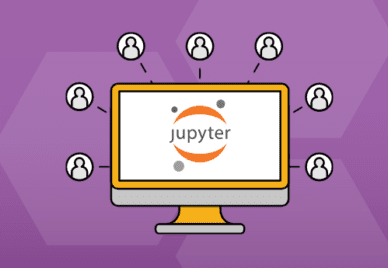ARDC BinderHub Service
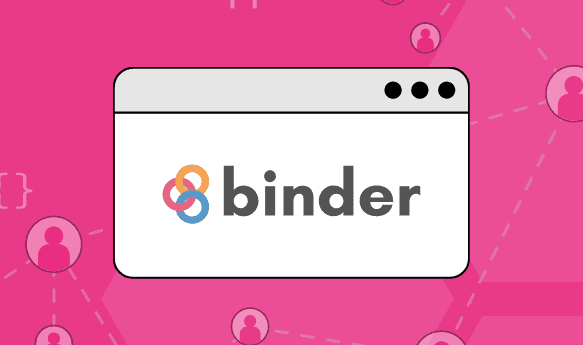
The ARDC BinderHub Service aims to empower researchers and reshape the way they collaborate, explore and achieve reproducibility in their work.
The new BinderHub Service sits alongside the ARDC’s Jupyter Notebook Service and Virtual Desktop Service, hosted on the ARDC Nectar Research Cloud.
What is BinderHub?
BinderHub lets researchers create flexible and shareable code repositories. Developed by Project Jupyter, BinderHub allows researchers to turn their code, data, and computational environments into shareable, executable, and reproducible ‘Binder’ environments. This service is designed to foster collaboration, increase transparency, and facilitate the reproducibility of scientific findings.
It takes considerable technical skill to set up BinderHub, which is one of the reasons the ARDC has developed our BinderHub managed service.
On the ARDC BinderHub Service, researchers can run various computing environments for their research.
For example, the BinderHub service can point to GitHub or pre-packaged containers of notebooks, software and data, and spin up that containerised environment. Software need not be restricted to the computing environment offered by a particular instance of JupyterHub.
Key Features and Benefits
BinderHub enables effortless sharing of computational setups among researchers. With a simple link, collaborators can access and execute the same code and analyses, promoting seamless interdisciplinary collaboration.
Research’s challenge lies in result reproducibility. BinderHub addresses this by capturing the entire computational environment – code, data, and dependencies. Researchers share a complete, reproducible package, bolstering the credibility of their work.
BinderHub enables interactive notebooks, integrating executable code, visualisations, and narratives.
Whether it’s Python, Julia, or another language, BinderHub caters to various programming environments. Researchers can leverage preferred tools while benefiting from collaboration and reproducibility.
How to Get Started
Using the ARDC’s BinderHub service is straightforward:
1. Prepare your repository
Organise your code, data, and computational environment files in a version-controlled repository. Platforms like GitHub and GitLab are excellent choices.
2. Create a Binder
Head to the ARDC BinderHub Service website, where you can specify the repository URL, branch, and other settings to create a Binder. This process will trigger the creation of a shareable environment.
3. Share and collaborate
Once your Binder is ready, share the generated link with collaborators or include it in your research paper. Anyone with the link can access your environment and interact with your work.
For more information, see the ARDC BinderHub Service user guide.
All Australian researchers can access the service at no cost with their university or institutional account via the Australian Access Federation (AAF), thanks to investment by the Australian Government in the National Collaborative Research Infrastructure Strategy (NCRIS).
The BinderHub Service is powered by the ARDC Nectar Research Cloud, a freely available national research cloud for eligible Australian researchers and research institutions. Learn more about what you can do with Nectar and how to use it.
More on BinderHub
- Learn more about how to use the ARDC BinderHub Service.
- Watch a short tutorial about BinderHub.
- Learn how to prepare a repository for Binder.
- Find out how to customise a BinderHub environment.
- Learn how to ensure reproducibility for your Binder Repository.
- See sample Binder repositories.
Contact the ARDC
RELATED PAGES
Subscribe to the
ARDC Connect Newsletter